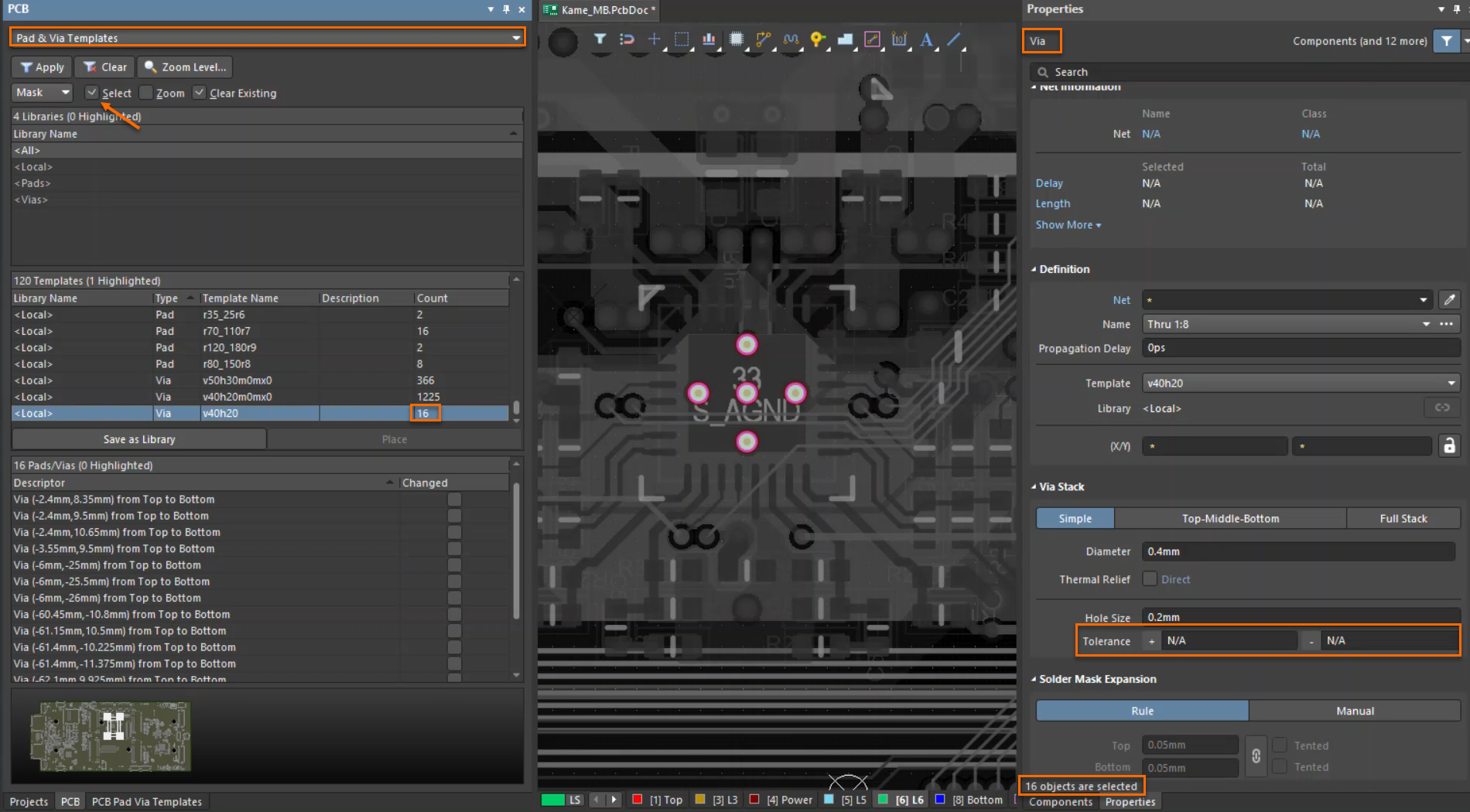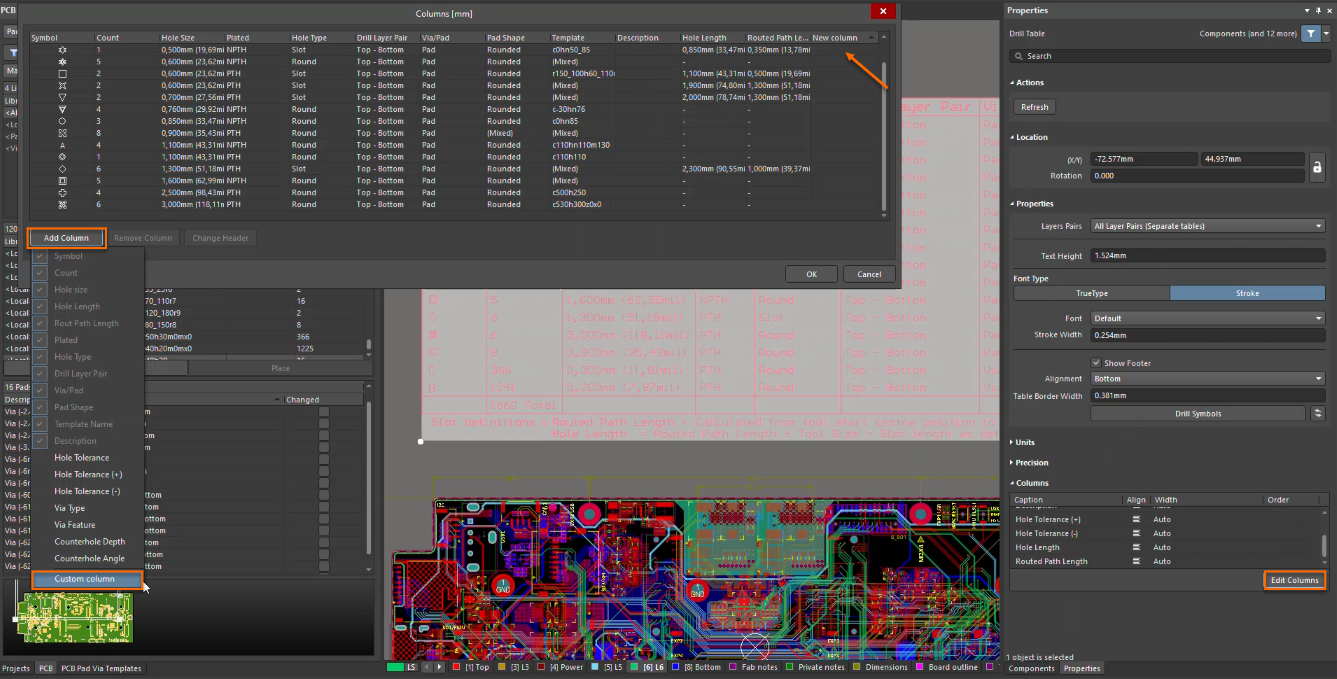KB: Updating Hole Tolerance in Drill Tables
Created: May 20, 2025 | Updated: July 07, 2025
When working with Drill Tables in PCB and Draftsman documents, you may encounter an issue where the Hole Tolerance column appears empty for some drills. Editing the tolerance value directly in the Drill Table is not possible.
This article explains why this happens and provides methods to update hole tolerance values.
Solution Details
The value displayed in the Hole Tolerance column of the Drill Table is sourced from the Via or Pad properties. If the tolerance is not defined in the properties, the column will also be empty. The Hole Tolerance value cannot be changed directly in the Drill Table.
Updating Hole Tolerance Values:
- Select the Via or Pad in the PCB design
- Open the Properties panel
- Enter the required Tolerance values
- The Drill Table will automatically update to display the tolerances. If not, click on Refresh in the Drill Table Properties. If the Hole Tolerance column is not displayed in the Drill Table add the column via Edit Columns in the Columns section of the Drill Table properties.
- For Draftsman documents, the changes must be imported to see the updated values
Updating Hole Tolerance Values in Bulk:
1. PCB panel - Pad & Via Templates
-
- Go to Panels » PCB » Pad & Via Templates
- Enable the Select option
- Click on the Via or Pad you want to modify
- In the Properties panel, update the Tolerance values
- All instances of that Pad or Via Template will be updated
Refer to Locating a Pad or Via in the PCB Design Space for more information.
2. Find Similar Objects
-
- Right-click on a Pad or Via
- Select Find Similar Objects...
- Enable the Select Matched option and set the matching criteria
- Click OK to find and select all matching objects
- Update the tolerance values in the Properties panel
- All selected objects will be updated simultaneously
Refer to Using Find Similar Objects Tools for more information.
Alternative Solution: Add Custom Column to Drill Table
Alternatively, you can add a custom column to the Drill Table to include the hole tolerance value
Refer to Drill Table Properties - Columns for more information.