KB: Resolving the Error "The Source and Destination Rooms are Members of Different Channel Classes"
Solution Details
Altium Designer uses Channel Classes to organize repeated circuitry (channels) in multi-channel designs. Each room on the PCB corresponds to a channel from the schematic. For the Copy Room Formats command to work properly, both the source and destination rooms must belong to the same Channel Class.
The error "The Source and Destination Rooms are members of different Channel Classes" during the Copy Room Formats operation means that the rooms you're trying to copy between are not part of the same Channel Class.
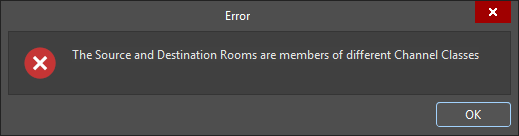
Solution Steps:
1. Identify the Problematic Room
- Open the PCB document.
- Determine which room is triggering the error.
2. Verify Channel Class Membership
- Go to Design » Classes in the PCB editor.
- Go to Design Channel Classes.
- Locate the channel name associated with the problematic room.
3. Correct Channel Assignments
- Ensure both the source and destination rooms are listed under the same Channel Class.
- If not, reassign or recreate the Channel Class as needed.
4. Retry Copy Room Formats
- Go to Design » Rooms » Copy Room Formats.
- Select the source room, then the destination room.
- If the rooms are correctly assigned, the Confirm Channel Format Copy dialog will appear, allowing you to copy placement, routing, and text formats.
Once the channel memberships are corrected and both rooms belong to the same Channel Class, the Copy Room Formats command should execute without errors.
References:
