KB: Resolve component position offset in ODB++ files
Solution Details
The ODB++ always uses the "Relative Origin" as (0,0). Under the Advanced tab of the Gerber Setup dialog, you have the following three options for the "Position on Film"
1 Reference to absolute origin
2 Reference to relative origin
3 Center on film
Use "Reference to relative origin" to have the Gerber and ODB++ match.
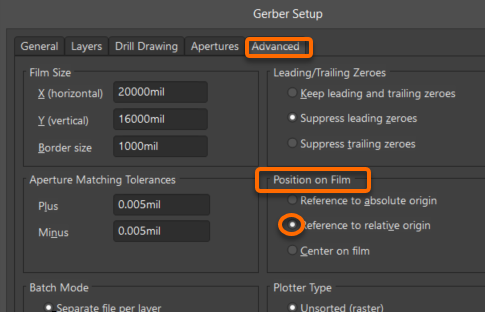
Absolute origin is the location to which your cursor jumps when you use Edit » Jump » Absolute Origin
Relative Origin is the location to which your cursor jumps when you use Edit » Jump » Current Origin. This would be any user-defined location set by the command Edit » Origin » Set. (It can be reset with Edit » Origin » Reset.)
You can read more about Gerber Setup here:
Gerber Setup
You can read more about ODB setup here:
ODB Setup
