KB: Invalid Username or Password Error When Refreshing Private Server License
Created: October 14, 2025 | Updated: October 14, 2025
When attempting to refresh a license in the Server Browser interface of Altium Infrastructure Server (AIS), users may encounter the error message "Invalid Username/Password combination", even when logged in with administrative privileges. This issue typically arises due to incorrect AltiumLive credentials configured in the server settings. To resolve it, users must update the credentials with valid AltiumLive admin account details or manually add the license if online access is restricted.
Solution Details
License Refresh Error: Invalid Credentials

Clicking the Refresh icon next to a license in the Server Browser interface may trigger the error meassage: "Invalid Username/Password combination", even when logged in with administrator privileges.
Why the Error Occurs
Refreshing private server licenses requires access to the AltiumLive license service. If the credentials configured in the server settings are incorrect, the server cannot authenticate with AltiumLive, resulting in the error.
Resolution Steps
To resolve the issue:
- Update the AltiumLive credentials in the server settings with valid admin account details.
- Verify the credentials by logging into https://live.altium.com/https://live.altium.com/.
- If network restrictions prevent online refresh, manually add the license using the "From file" option.
Step-by-Step Instructions
- Open the Server Browser interface.
- Navigate to Admin Panel » Settings.
- Under the General section, locate AltiumLive Credentials.
- Enter valid AltiumLive admin credentials.
Tip: Preferably use credentials of a group admin who has license access. - Click Save.
- Retry the license refresh.
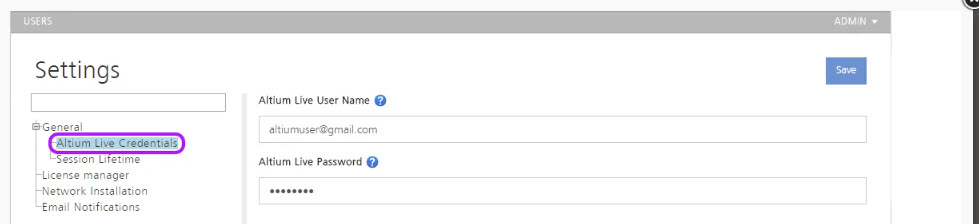
Additional Notes
- Credentials entered are retained by the server for future license operations.
- Manual license addition is available via the From file option if online access is restricted.
