that I am agreeing with the Privacy Policy and Terms of Use
Gerber Compare Features
Altium 365 Gerber Compare offers a simple and convenient way to graphically compare two sets of uploaded Gerber data, directly through your browser. Key highlights of its functionality include:

Layer by layer graphical comparison
Get all the data needed to perform detailed mechanical checks or FEA with advanced geometry support for extruded copper and via transfers. WIth Altium MCAD CoDesigner the copper geometry is readable in MCAD and you can perform thermal, vibration, and other mechanical analyses.
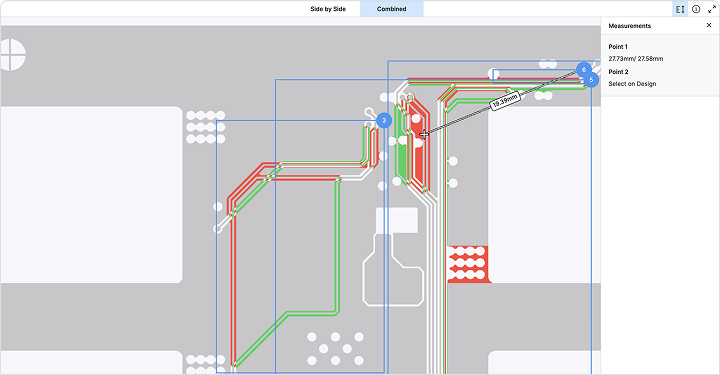
2D Gerber Measure
Share design revisions with your electrical team to ensure the board fits right the first time. Keep your mechanical constraints a priority throughout the collaboration process. Avoid error-prone file exchange between tools: quickly push and pull changes between Altium Designer and your mechanical CAD.
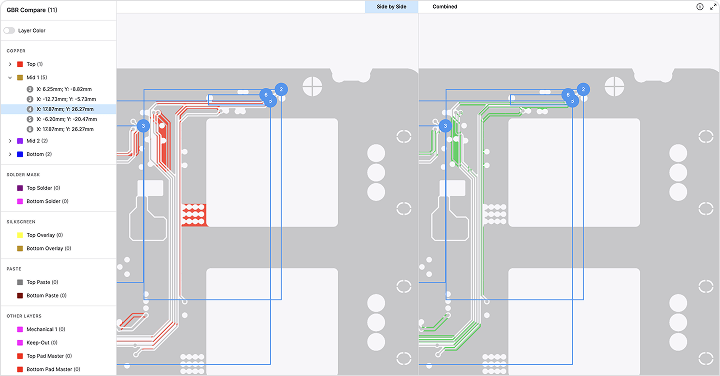
Side-by-Side and Combined View for Gerber Comparison
Instantly compare two versions of a Gerber in Side-by-Side View, allowing for easy cross-probing between source and target files. Switch to the Combined View to see all differences overlaid together, providing a clear and comprehensive view of changes applied across each Gerber.