KB: Enable a license to be used after software installation
Solution Details
The steps necessary to use a license vary a little depending on the license type used by your organization, but in any case, you'll need to start at the license management page where you will log in with your AltiumLive credentials, or connect to your private license server, select a license with available seats and click the "Use", "Activate", or "Roam" buttons.
This documentation page goes into more detail with images for all license types:
License Management
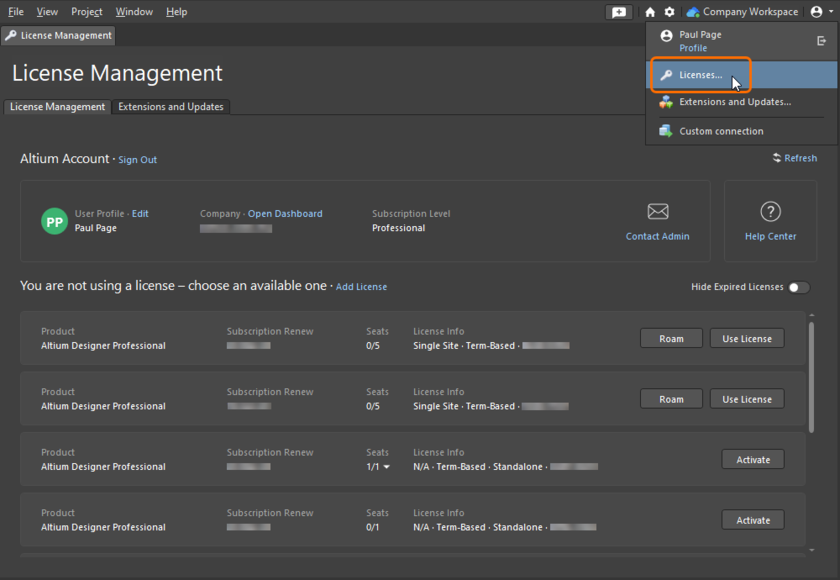
For versions before AD23.8, This video covers the use of all types of licenses. And this screenshot illustrates the key elements:
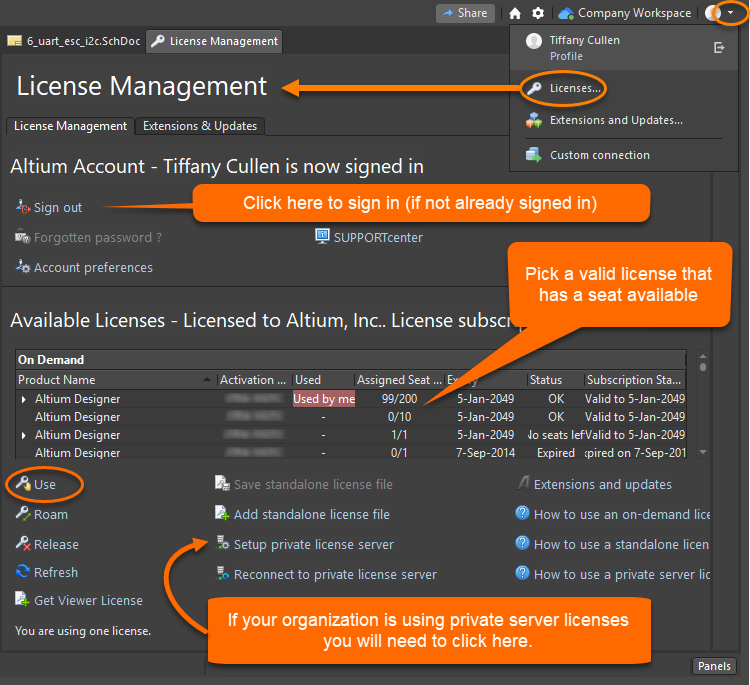
There are three types of licenses, Standalone, Private Server, and On-Demand.
A Standalone license is intended to be used by one person on up to three computers (at work, at home, or on a laptop when traveling; one at a time.) If sharing a license is more advantageous using an On-Demand or Private Server license is the correct choice. The difference between the last two is whether your engineers have internet connectivity and so can use our cloud license servers for handing out available licenses or if not and they will need to connect to a server hosted on premise through a Local Area Network.
Licenses also have a geographical scope that determines where a license can be used. Single Site licenses are the most common, and can be used at (or within a one-half mile radius of - to accommodate a campus environment) the shipping address for the license. If your organization has more than one location, each location should have its own set of Single Site licenses or have licensing with a regional scope such as Continental or Global.
You can read the ALTIUM END-USER LICENSE AGREEMENT here:
Altium End-User License Agreement
You can learn more about licensing for versions before AD23.8.1, from this documentation:
Licensing System
On-Demand Licensing
Standalone Licensing
Getting a Viewer License
Company Dashboard
Licensing Videos:
How to Fix Grayed Out Menus in Altium Designer - Licensing the client (all license types covered)
Introduction to AltiumLive Dashboard
Download & Transfer a Standalone license file to an installation without internet access
Downloading .alf files from AltiumLive
