KB: Configure the Properties panel to always Show More under the Parameters tab
Created: January 22, 2025 | Updated: July 16, 2025
To always "Show more" when viewing a component's parameters, disable the value checkbox for the advanced preference Schematic.UI.ShowMoreOrLessParameters
Solution Details
By Default, while viewing a component's parameters in the schematic, Altium will hide parameters and display a "Show More" button.
Disabling the "Show more" functionality will cause parameters to always show the full list instead of prompting the user to show more.
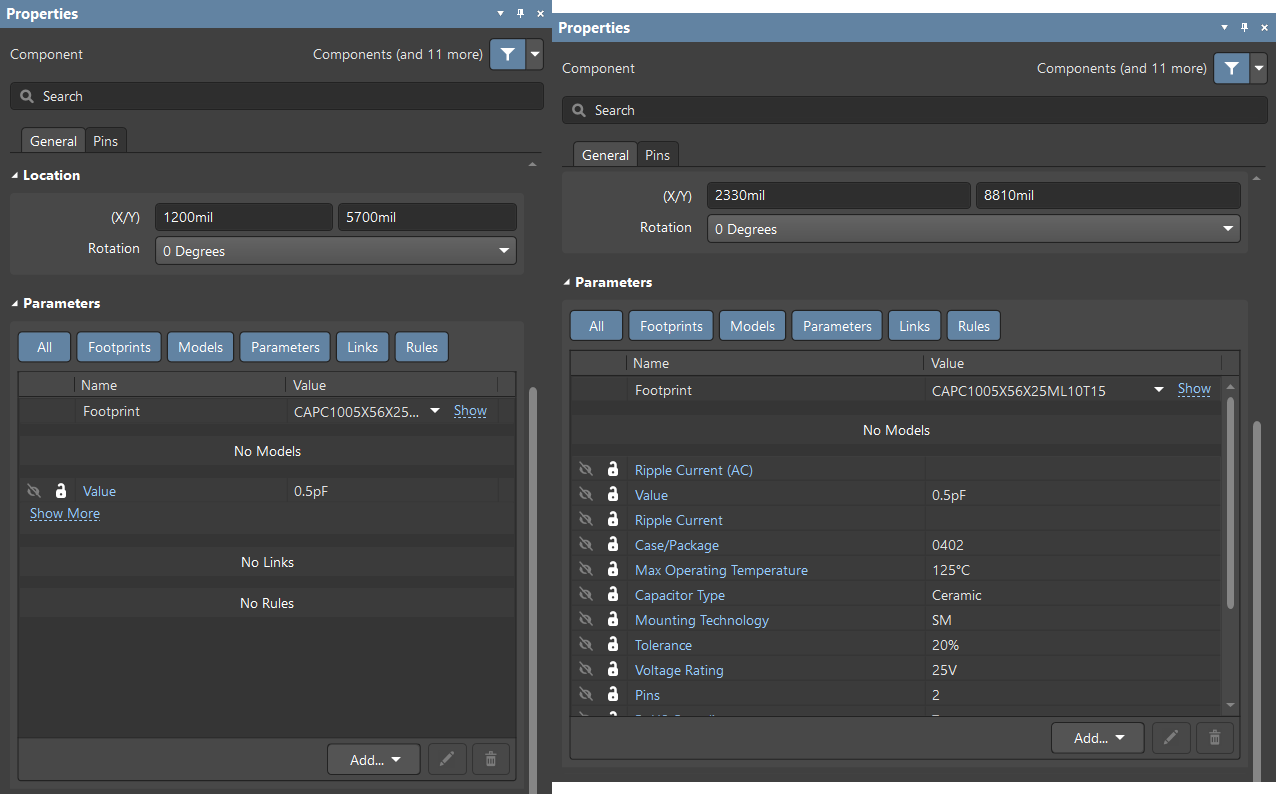
To disable the show more functionality navigate to your Preferences >> General >> Advanced >> Search for "Schematic.UI.ShowMoreOrLessParameters."
You would need to disable the "Value" checkbox for the parameter Schematic.UI.ShowMoreOrLessParameters.
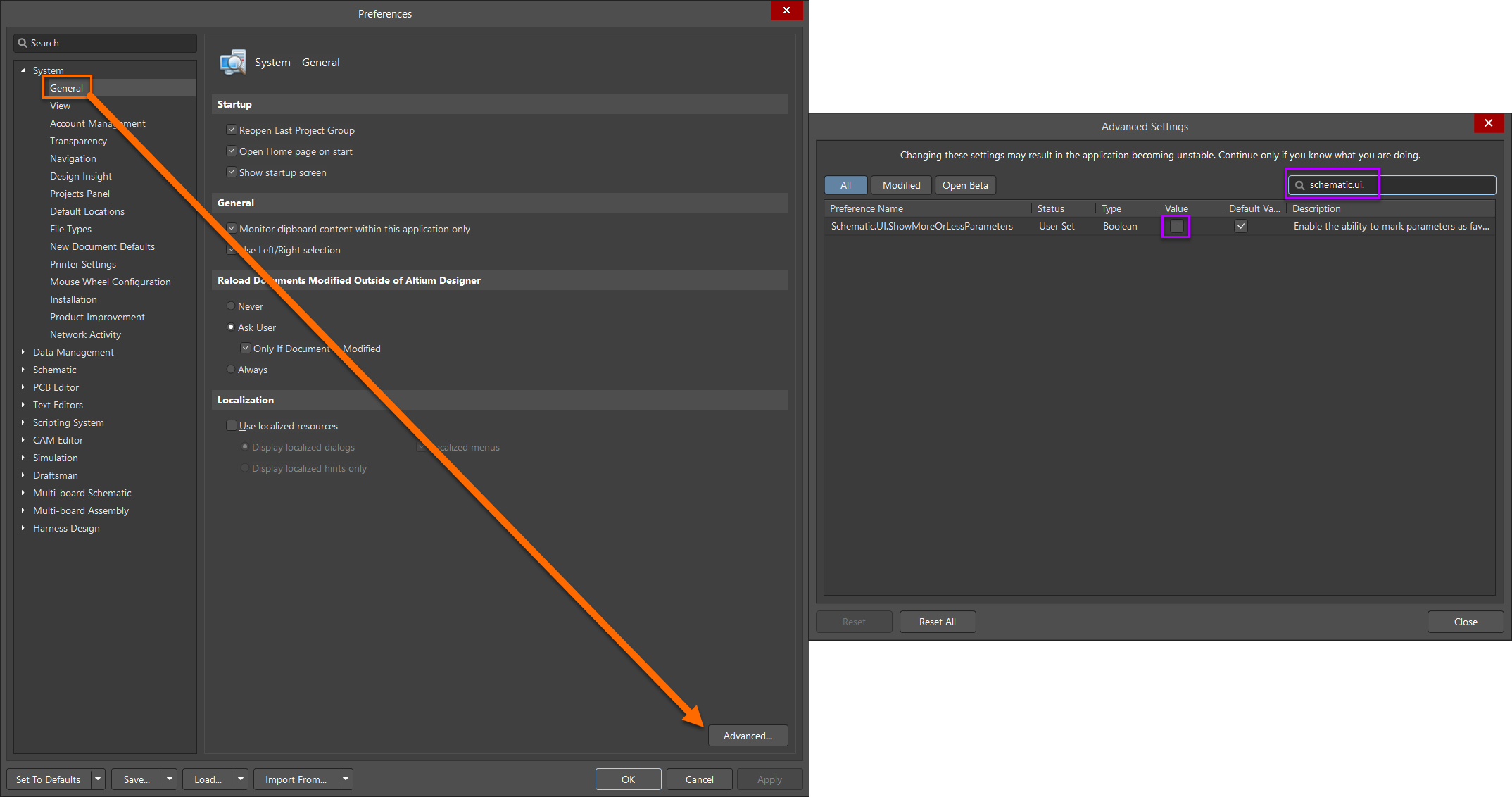
Once you remove disable the "Value" checkbox, you will need to restart Altium to apply the changes.
Additional Control
