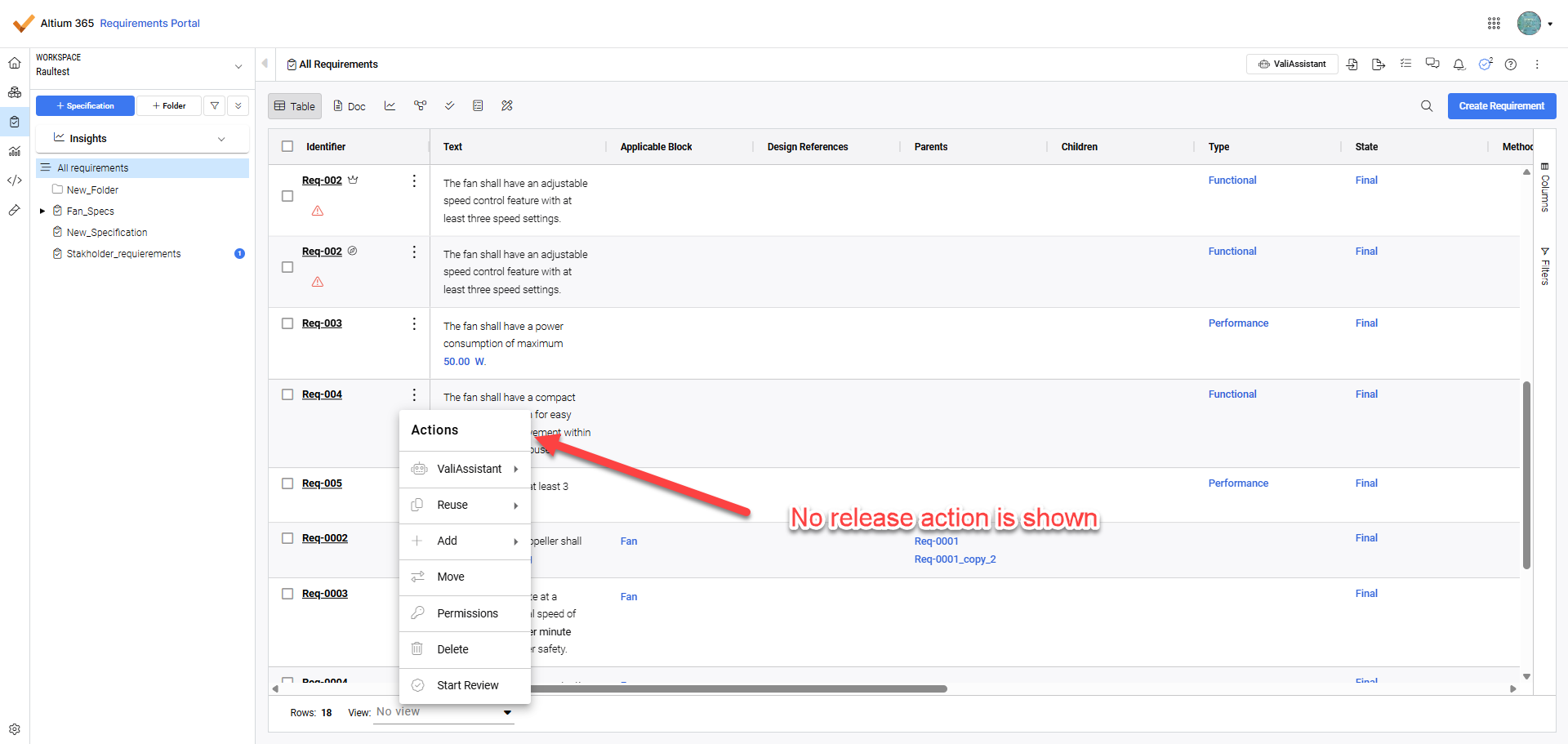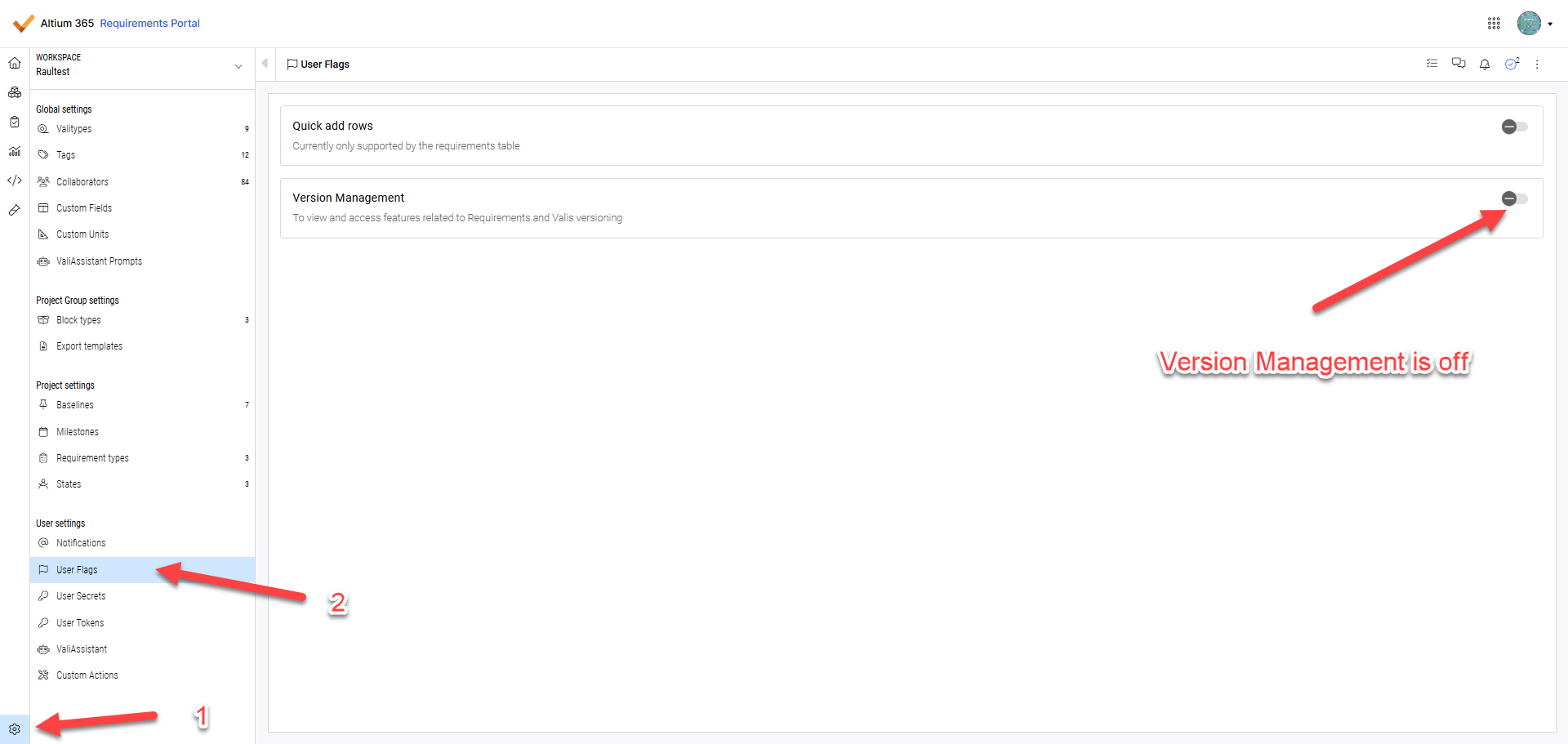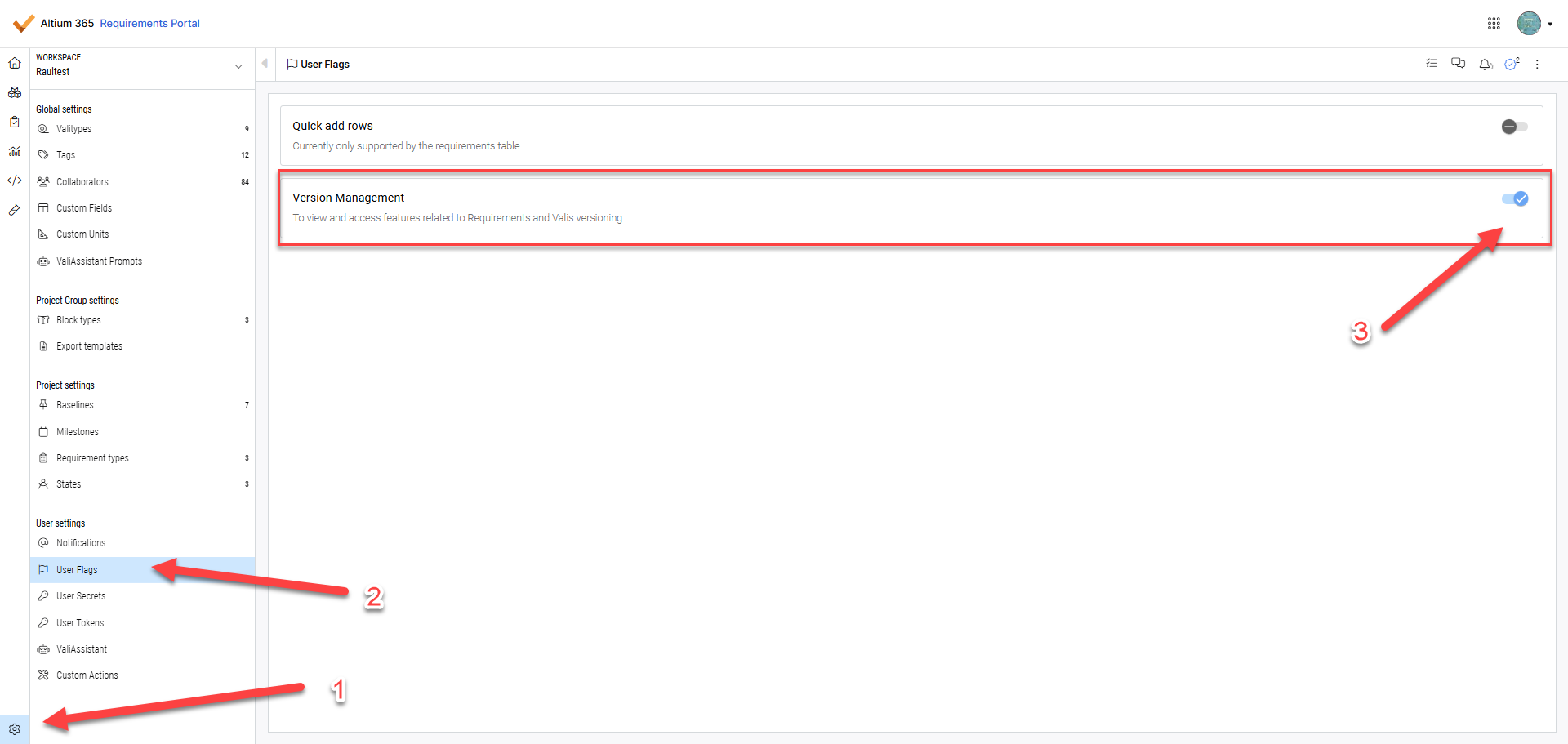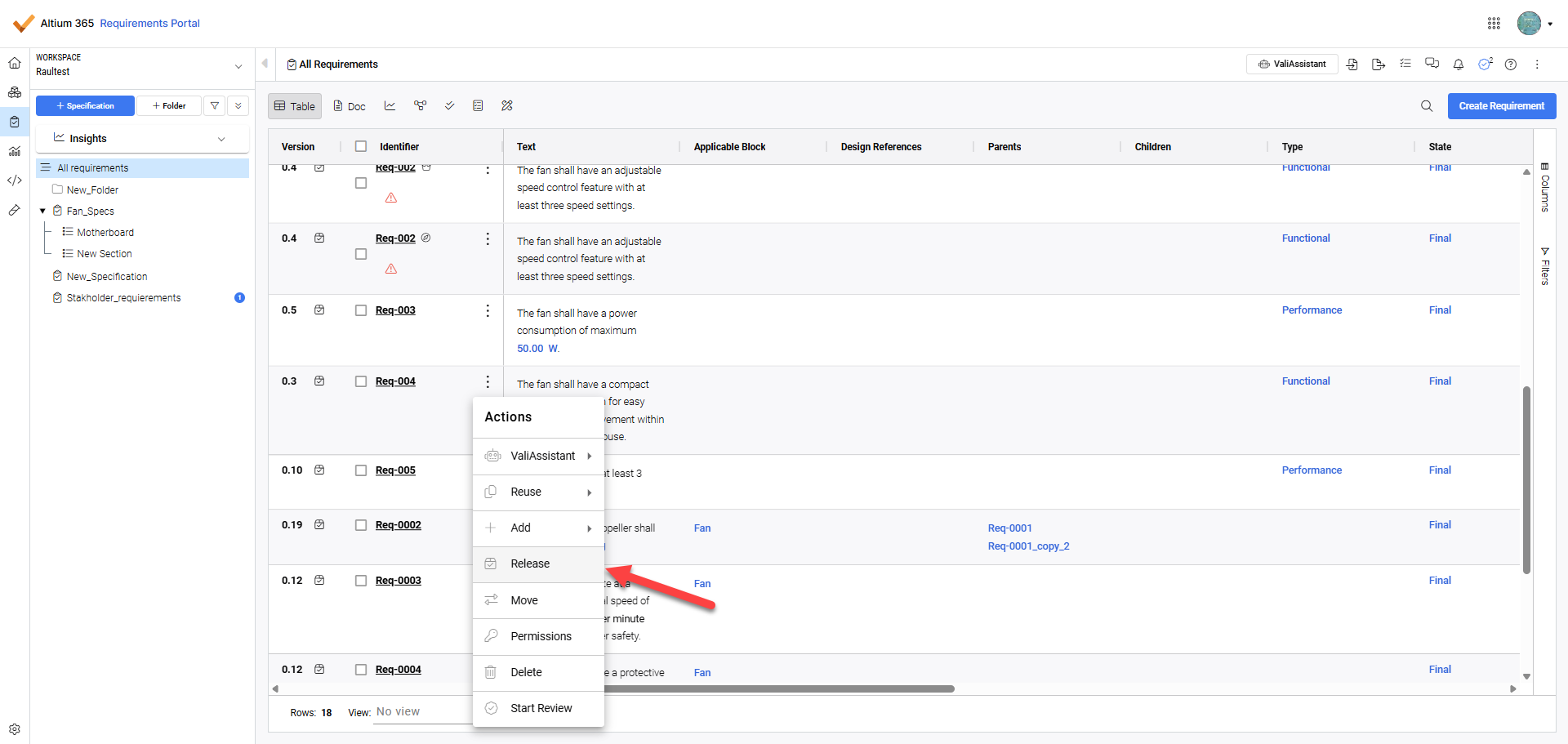KB: Cannot Release Requirements in Altium 365
Solution Details
The Release option does not appear in the requirements module when attempting to release a requirement, even though the requirement state is set to Final.
Root Cause
This issue occurs because the Version Management feature is disabled in the system settings under User Flags. Without this flag enabled, the release functionality is hidden from the interface.
Resolution Steps
To resolve the issue:
- Enable the Version Management flag in the system settings.
- Follow the documented release steps once the feature is active.
Step-by-Step Instructions
1. Navigate to Settings » User Flags.
2. Locate and enable the flag labeled Version Management.
3. Return to the requirements module.
4. Click the three-dot menu next to the requirement.
5. Select Release (this option should now be visible)
6. Follow the release steps as described in the official documentation: How to Release Requirements
Additional Notes
The documentation implies—but does not explicitly state—that enabling Version Management is a prerequisite for releasing requirements. This setting is essential for accessing version control features within the requirements module.