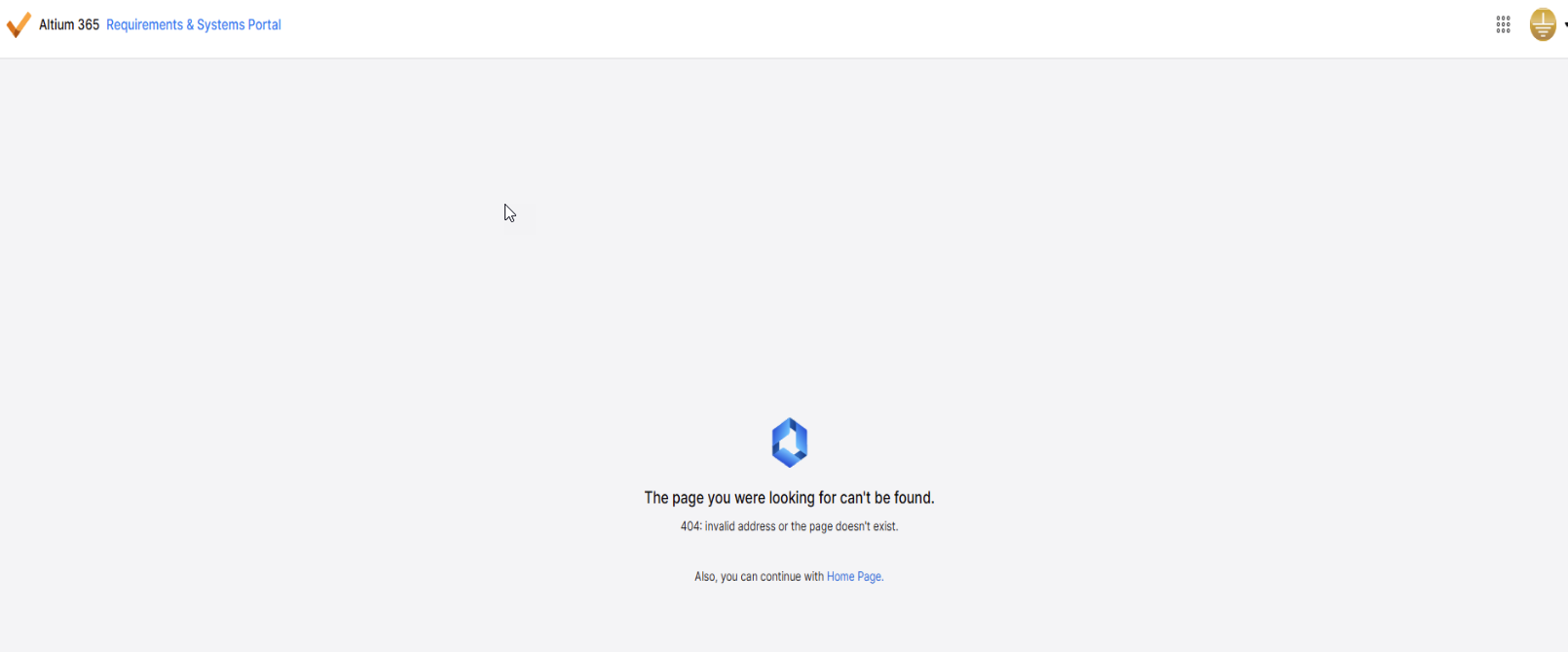KB: 404 Error when accessing the Requirements and Systems Portal
Created: July 10, 2025 | Updated: July 10, 2025
Users may encounter a 404 error when accessing the Requirements and Systems Portal (RSP) in Altium 365, due to the RSP space not being created for their workspace. To resolve this, users must contact their Altium account manager and provide workspace details to initiate RSP space creation. Once setup is complete, the portal becomes accessible via the nine-dot menu in Altium 365.
Solution Details
Users may encounter the following error when attempting to access the Requirements and Systems Portal (RSP) via Altium 365 or a direct link:
“The page you were looking for can't be found. 404: invalid address or the page doesn't exist.”
This error occurs when the RSP space has not yet been created for your Altium 365 workspace. Without this setup, the portal cannot be accessed and results in a 404 error.
✅ Solution
1. Contact Your Altium Account Manager
Reach out to your Altium Account Manager, who is the contact for your RSP license. Provide the following workspace details to initiate the RSP space creation:
- Workspace Name
- Workspace URL
- Workspace Owner Email
The account manager will initiate the internal process to create the RSP space.
2. Verify Workspace Access
Once the RSP space is created, you can access it from within your Altium 365 workspace using the nine-dot menu in the top-right corner.
⚠️ Important Notes
RSP space access is limited to one Altium 365 Workspace. If your account includes multiple workspaces, ensure you are accessing the correct one where the RSP space has been provisioned.
References: